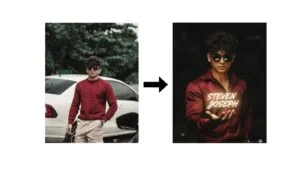Many people face slow mobile internet problems, especially when using social media, streaming, or playing games. The good news is that there are simple tricks that can make your mobile data speed faster. One of the easiest ways is to clear cache regularly. Cache files take up space and slow down both apps and browsing, so removing them often improves speed.
Another important trick is to control background apps. Many applications keep using data without you noticing, which reduces speed for the apps you are actively using. Closing unnecessary apps will give more bandwidth to your main tasks. Restarting your phone once in a while also refreshes the network connection and removes small glitches that affect speed.
Network settings also play a big role. If your area supports 4G or 5G, switching to those modes in your settings will give faster and more stable internet. Sometimes turning on airplane mode for a few seconds and then switching it off again can help reconnect to a stronger signal.
Updating apps and your mobile operating system is another useful method. Old versions of apps or outdated systems can create lag, while the latest updates are usually optimized for better performance and connectivity.
Using a lightweight browser is also a smart choice. Browsers like Opera Mini or Chrome Lite load websites faster by compressing data, which makes browsing smoother even on a slow connection.
Location matters as well. If you are in a low-signal zone, simply moving near a window or open space can increase signal strength and improve speed. In some cases, switching to Wi-Fi or enabling Wi-Fi calling provides better stability compared to weak mobile data.
By applying these simple tricks, mobile users can experience better internet speed without needing any special tools or expensive solutions. It’s all about managing your phone properly and making the best use of available network options.
PROCESS :-
- First Open Mobile Dial Pad On Type *#*#4636#*#* This Code Enter To Open Next Page.
- Then 3 options U Can See Tap On Phone Information Option.
- Then Next More Options Showing Below To Click Set Preferred Network Type Option.
- Then Showing More Options Then Select NR ONLY Option.
Next Above Application Download
Mobile internet plays an important role in everyone’s life today. From browsing social media to watching videos, shopping, banking, and even work, everything depends on internet speed. But many people face issues with slow mobile data, which can be frustrating. Luckily, there are simple tricks and methods that can help increase your mobile internet speed without needing any special tools.
One of the most effective tricks is clearing your phone’s cache memory regularly. Cache files are stored by apps and browsers to make loading faster, but when they pile up, they slow down the overall performance and reduce internet speed. By clearing these files, you can refresh the connection and make your apps run smoother.
Another important method is controlling background apps. Many applications keep running in the background even when you are not using them. They continuously consume data, which reduces the available speed for the app you are actively using. By closing or restricting background data usage, you can notice a big improvement in your internet speed.
Network settings also play a big role. Always check if your mobile is set to the highest available network option like 4G or 5G. Sometimes mobiles get stuck on 3G or lower bands, which results in slow browsing and streaming. Switching to the correct network mode improves speed instantly. Restarting your mobile or turning airplane mode on and off is another simple trick to refresh the connection and get better signals.
Keeping your phone updated is also very important. Mobile companies release regular updates to improve performance and fix bugs. The same goes for apps like browsers, social apps, and video platforms. Using the latest versions ensures that the internet runs smoothly and efficiently.
Your location affects speed more than you think. If you are in a closed room, basement, or crowded area, the signal may weaken, leading to slower speeds. Moving closer to a window, open space, or higher floor can improve signal strength. In some cases, switching to Wi-Fi or enabling Wi-Fi calling can give you a much better experience than mobile data.
Another tip is to use a lightweight browser. Browsers that are fast and optimized for mobile consume less data and open pages faster. Some browsers also offer “data saver” mode, which compresses content before delivering it, giving the feel of faster speed even on slow networks.
Finally, you should always monitor your data plan. Some mobile plans reduce the internet speed after a certain limit of data usage. If your speed is consistently slow, it could be because your daily or monthly limit has been crossed. In that case, upgrading to a better plan or monitoring usage carefully is the best solution.
By following these simple but effective tricks, you can improve your mobile internet speed and enjoy smoother browsing, gaming, and streaming experiences. These methods are safe, easy, and practical for daily use, ensuring that you get the most out of your mobile data connection.